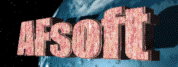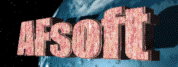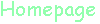
 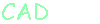
 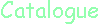
 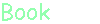
 
 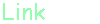
 |
米国マイクロソフト社により1986年に開発されたIntel系16ビットCPU(80x86)用の次期OSで、グラフィックユーザーインターフェイス(GUI)を持ち、より大きなメモリ空間の利用、有効なタスク管理、マルチタスクをサポートを行う事を主目的とされていました。最初のバージョン、WINDOWS/286、WINDOWS/386はほとんど、GUIというよりは、MS-DOS5のDOSシェル風でしたが、Windows3.0が米国で話題となり、Windows3.1で普及しました。Windows3.1は、MS-DOS上で動作するアプリケーションのような形でしたが、Windows95でようやく16bitシステムのMS-DOSと切り分けられ、32bit用OSとしてPCを有効活用出来るようになり、簡単なネットワーク構築も出来るようになりました。その後、Windows98、Me、とバージョンアップしています。また、これとは別に、更に強固なシステムを構築するための WindowsNTのシリーズがあります。こちらは、3.1、3.5、3.51、4.0、Windows2000、WindowsXp、とバージョンアップしています。
MS-DOS (NEC Ver5.0A-Hの例) |
 起動時の画面
起動時の画面 | 文字ばかりの表示・キー入力を主体にするMS−DOS。アプリケーションはマニュアルを見ながらキー入力でセットアップ行い、アプリケーションによって AUTOEXEC.BATやCONFIG.SYSを修正せねばならないソフトもありました。MS-DOSコマンドを補完する様々なメニューソフトやファイル管理ソフト等もありました。 |
Windows Ver2.11 |

Windows/286 Ver2.11起動画面 |

Windows/386 Ver2.11起動画面 |

ファイラー風のメイン画面
アプリケーションソフト(EXEファイル)をダブルクリックして実行します。 |  |
Windows3.1 |

起動画面 (MS版)
ファイルがアイコン化され、アプリケーションはグループ化され、親和性がグンと上がりました。 |

メイン画面 |
Windows95 |

起動画面
アプリケーションは[スタート]ボタンを押して、プルアップメニューから選択して実行するようになっています。 |

メイン画面 |
|
|
OSとは?
CP/M
UNIX
MS-DOS
Windows(1)
Windows(2)
Windows(3)
Windows(4)
Windows(5)
Windows(6)
Windows(7)
Windows(8)
Windows(9)
|