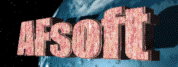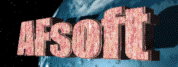↓

グラデーションエディタの終点:白い方をドラッグしました
ColorPicker、ColorQuad そのものの画面は不変ですが
ColorPicker、ColorQuad の位置は一番上に移動します
↓

グラデーションエディタの始点:黒い方をドラッグしました
ColorPicker、ColorQuad そのものの画面は不変ですが
ColorPickerの位置は一番上に移動し、
ColorQuadの位置は一番下に移動します
↓

グラデーションエディタのバー上をクリックすると
グレーのポイントが生成されます
ColorPicker、ColorQuad そのものの画面は不変ですが
ColorPickerの位置は一番上に移動し、
ColorQuadの位置はそのポイントの色の位置に移動します
↓


グレーのポイントをドラッグして移動すると
グラデーションエディタのグラデーション状態が
それに合わせて変化します
ColorPicker、ColorQuad そのものの画面は不変ですが
ColorPickerの位置は一番上に移動し、
ColorQuadの位置はそのポイントの色の位置に移動します
このポイントは幾つも作成する事が出来ますが
余り作り過ぎても分からなくなりますので
程々にしておいたほうがよさそうです