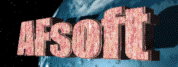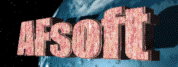Windows7の光るロゴが表示(撮影失敗...)

言語、キーボードの選択
↓

「今すぐインストール」をクリック
↓


おなじみライセンス条項の画面 [次へ]
↓

デュアルブートをしたいので
「新規インストール(カスタム)」をクリック
↓

追加した新品HDDは未割当領域になっているので
最大サイズで割り当て [適用]
↓

新規追加したHDDのディスク1を指定して[次へ]
↓

インストール中・・・
↓


一度リブートされて、インストール続行・・・
↓


再度リブートされて、OS選択画面で Windows7を選択
↓

ユーザー名、コンピューター名の入力
↓

パスワードの入力
↓

プロダクトキーの入力
ネットワークでライセンス認証を行う場合には
モデム/ルーターと接続しておいた方がいいでしょう
↓

”推奨設定を使用します”
↓
おっとっと、時刻設定が抜けました
↓


↓

インストールが完了しました。